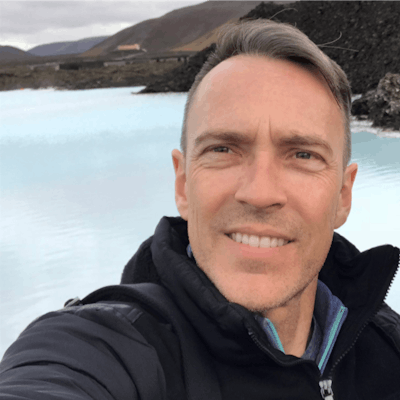There are many times when you're coding an application where there is a requirement for seed data that is required for the system to run correctly. If the seed data is changed or missing, some programming functions will fail due to the missing data.
Normally this system will not have a way to "maintain" this seed data through any type of UI. This facilitates the need to have scripts you can run to get the seed data into the right tables.
However there is a problem - If you write simple INSERT scripts and the data already exists in the target table, you get errors. So, it just makes sense to write a MERGE statement that will add any missing data and reset any data that might have been changed.
Since this happens quite a lot for me, I've written a script that will emit the MERGE script for me. You can pick up a copy of the script here on my GitHub.
Assumptions
You're going to be running this in an environment that actually has the data you want to extract and keep. This could be DEV, UAT, PROD - whatever. What the script will do is extract the data from the indicated table from the target environment and create a script to allow you to reinstate it later.
These are probably standard lookup tables that aren't very complex. This script accounts for
DATE,NUMBER, andVARCHARdata specifically. If you have other types of data that needs to be treated specially, you may need to alter the script to account for it.
Usage
Let's assume that we have a table MAS_STEP_STATUSES that is a status lookup table with a structure like this:
Name Null? Type
--------------- -------- -------------------
ID NOT NULL NUMBER
NAME NOT NULL VARCHAR2(255 CHAR)
CODE NOT NULL VARCHAR2(20 CHAR)
DESCRIPTION VARCHAR2(4000 CHAR)
CREATED_BY NOT NULL VARCHAR2(60)
CREATED_ON NOT NULL DATE
LAST_UPDATED_BY VARCHAR2(60)
LAST_UPDATED_ON DATE
The CODE column is unique, immutable and is used in some PL/SQL routines to determine the status of some records. Therefore we would use that column as the unique identifier in any MERGE statement we might create.
The last four columns are the standard APEX Audit columns and we're not so interested in retaining those values.
All you have to do is change the 3 lines in the DECLARE section of the package
table_nameis the table you want to create the merge forcolumn_listis the comma-separated list of columns you wish to extract data forINCLUDE all the columns of interest
INCLUDE the column you wish to MATCH for the merge
EXCLUDE the ID and things like the APEX Audit Columns
match_columnsare the columns from the column list that should be used in theMATCHclause of the merge
So you're change the beginning of the procedure to look like this:
-->>>>>>>>>>>>>>>>>>>> CHANGE THE LINES BELOW <<<<<<<<<<<<<<<<<<<<<<<
-- Table to merge in to (UPPER CASE)
table_name varchar2(30) := 'MAS_STEP_STATUSES';
-- LIST OF COLUMNS IN THE TABLE TO INCLUDE
-- Include columns used to match in the MERGE statement
-- Exclude things like ID and APEX AUDIT COLS
column_list varchar2(4000) := 'name, code, description';
-- Columns used for the MERGE MATHCH (comma separated list)
match_columns varchar2(4000) := 'code';
--^^^^^^^^^^^^^^^^^^^^^^^^^^^^^^^^^^^^^^^^^^^^^^^^^^^^^^^^^^^^^^^^^^^^^^^^
If the data in our table looks like this:
SQL> select * from mas_step_statuses;
ID NAME CODE DESCRIPTION CREATED_BY CREATED_ON LAST_UPDATED_BY LAST_UPDATED_ON
_____ ___________ ___________ ______________ ______________ _____________ __________________ __________________
1 Pending PENDING DGAULT 20-DEC-22
2 Assinged ASSINGED DGAULT 20-DEC-22
3 Complete COMPLETE DGAULT 20-DEC-22
This this would be the output of the script : A Merge script that contains the current data.
set define off;
PROMPT MAS_STEP_STATUSES data
declare
l_json clob;
begin
-- Load data in JSON object
l_json := q'!
[
{
"NAME":"Pending"
,"CODE":"PENDING"
}
,{
"NAME":"Assinged"
,"CODE":"ASSINGED"
}
,{
"NAME":"Complete"
,"CODE":"COMPLETE"
}
]
!';
for data in (
select *
from json_table(l_json, '$[*]' columns
NAME varchar2(255) path '$.NAME'
, CODE varchar2(20) path '$.CODE'
, DESCRIPTION varchar2(4000) path '$.DESCRIPTION'
)
) LOOP
merge into MAS_STEP_STATUSES dest
using (
select
data.code code
from dual
) src
on (1 = 1
and dest.code = src.code
)
when matched then
update
set
dest.name = data.name
when not matched then
insert (
name
)
values (
data.name
);
end loop;
end;
/
To reinstantiate the data (or reset it to your saved values) in any environment, just run the script.
I hope that someone besides me finds this useful.